Guides
/
Solutions
/
Ecommerce
/
Business user guide
/
Initial configuration
Dec. 16, 2021
Configuring Searchable Attributes
When configuring your index, you need to define which attributes should be searchable.
To configure searchable attributes, follow these steps:
- Go to the Index page in the Algolia Dashboard
- Select your index
- Go to the Index settings
- Select Searchable attributes
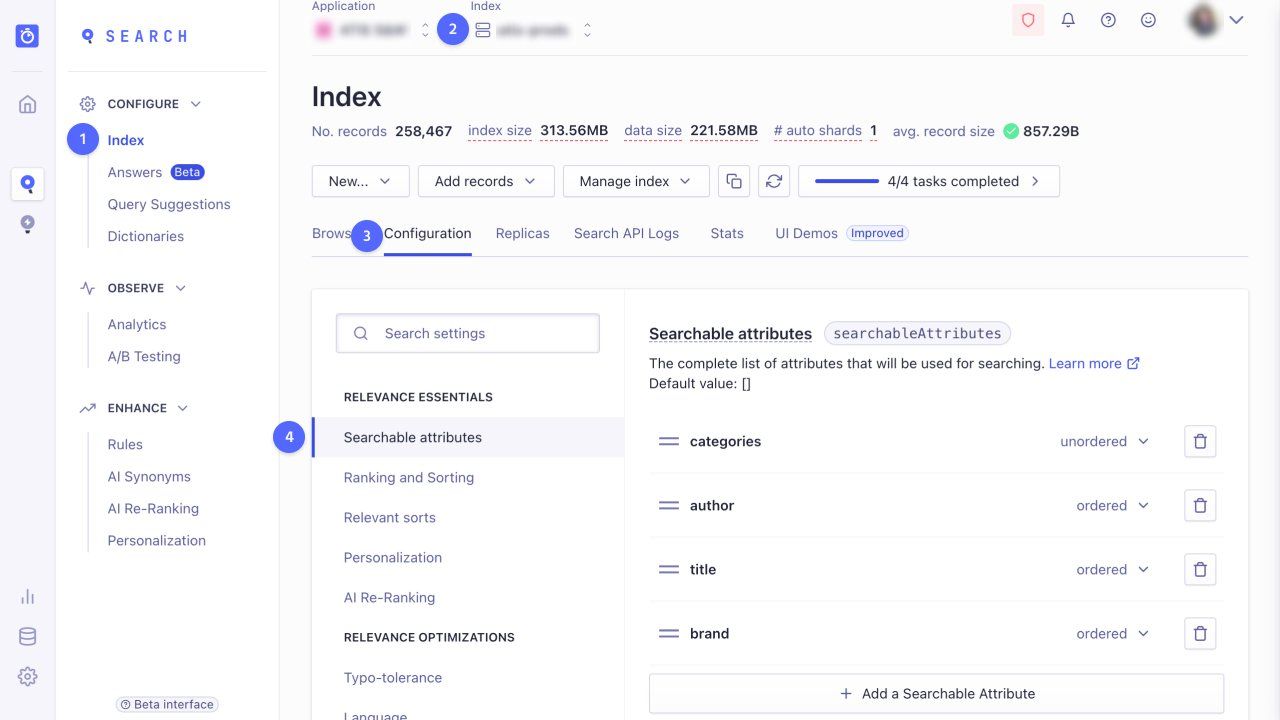
You should declare most of your searchable attributes as unordered. This ensures that the position of a word within the attribute doesn’t affect the ranking.
To test the change, go to the Browse tab on the Index page on the Algolia Dashboard and enter a search query or apply a filter.
Guide
Searchable Attributes
Did you find this page helpful?
