Configuring Personalization
On this page
With Personalization, you can show what’s relevant to each user profile. Personalization learns the affinity of each user and boosts results that match the user profile.
Collecting user data for Personalization
Implementing the tracking of user events and generating pseudonymous user tokens requires coding.
- Plan, which events to track.
- Send click and conversion events with user tokens to the Algolia Insights API. The user token allows Algolia to connect pseudonymous user profiles with actions performed with Algolia, for example, search queries.
Configuring your personalization strategy
- Go to the Personalization section in the Algolia dashboard.
-
Select the Strategy tab.
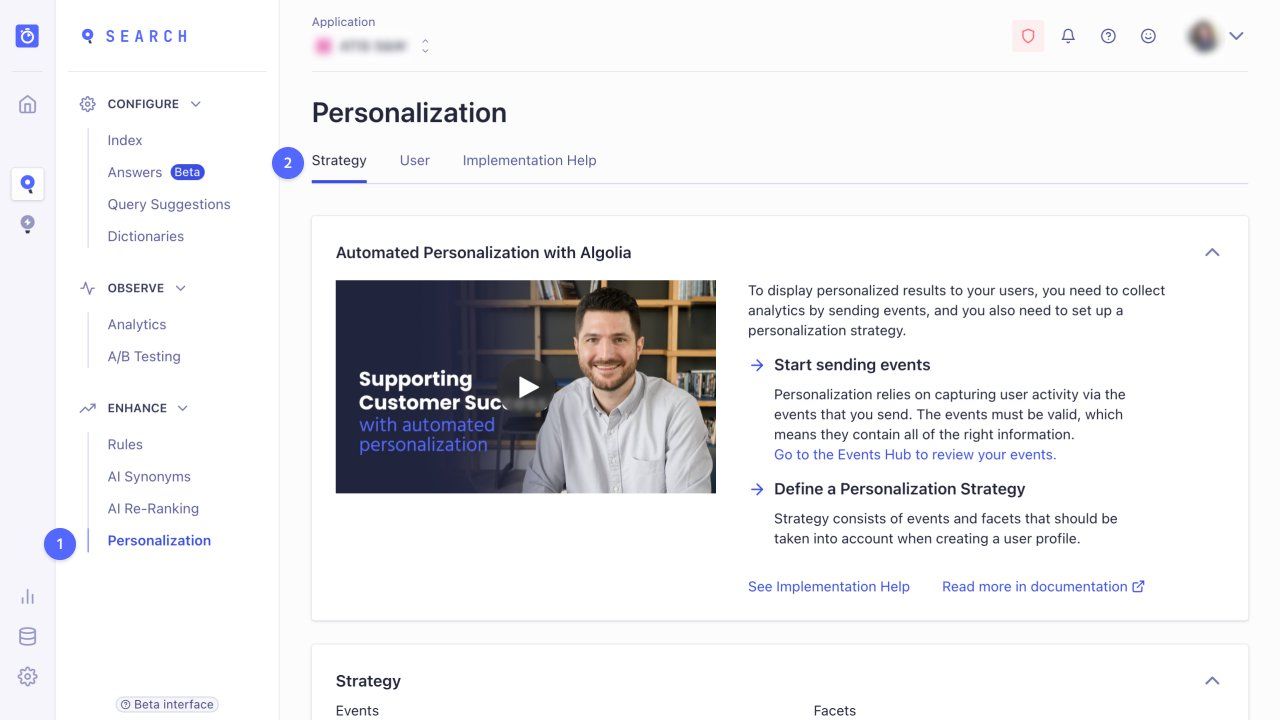
-
Give a score to each event and facet to weigh their importance for the personalization strategy. Events and facets with higher weights have a larger impact on Personalization.
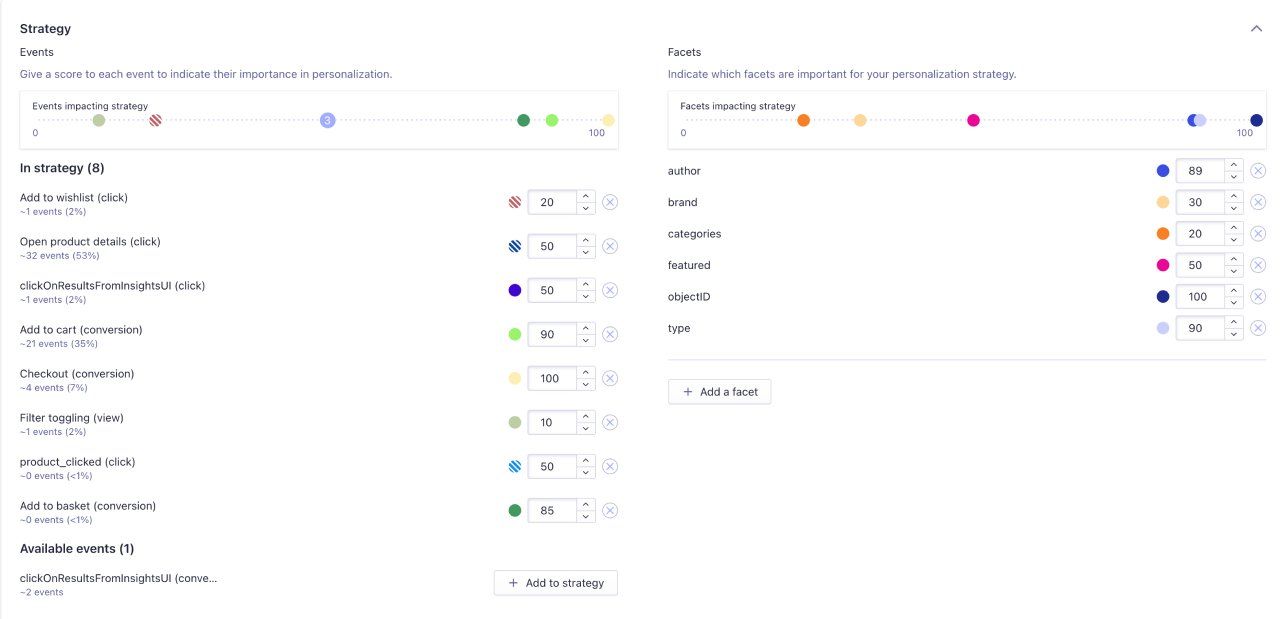
-
Set the impact of Personalization on the search results between 0 and 100. The higher the score, the more a search result, which matches the personalization profile, is boosted.
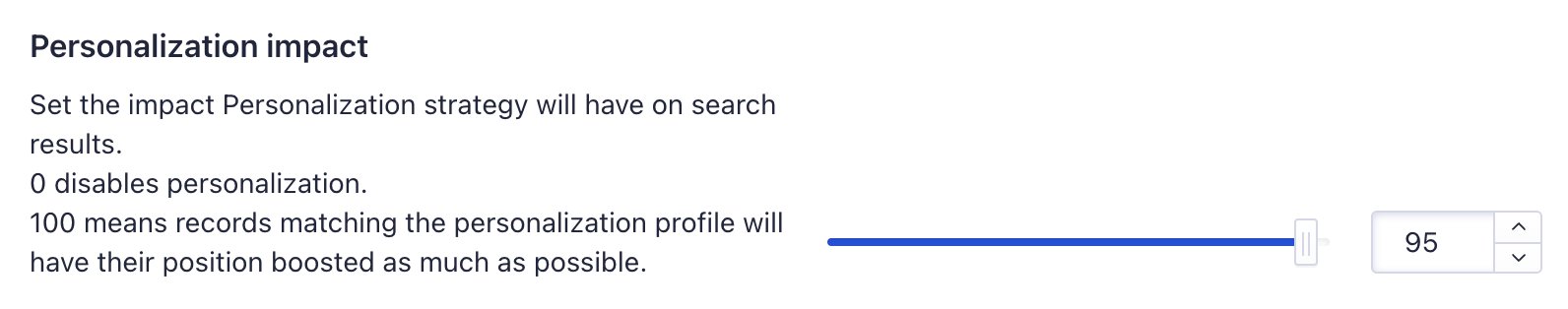
-
You can test your Personalization strategy with the Personalization Simulator. Select a user token, an index, and enter a search query to see, which search results rank higher or lower due to Personalization.
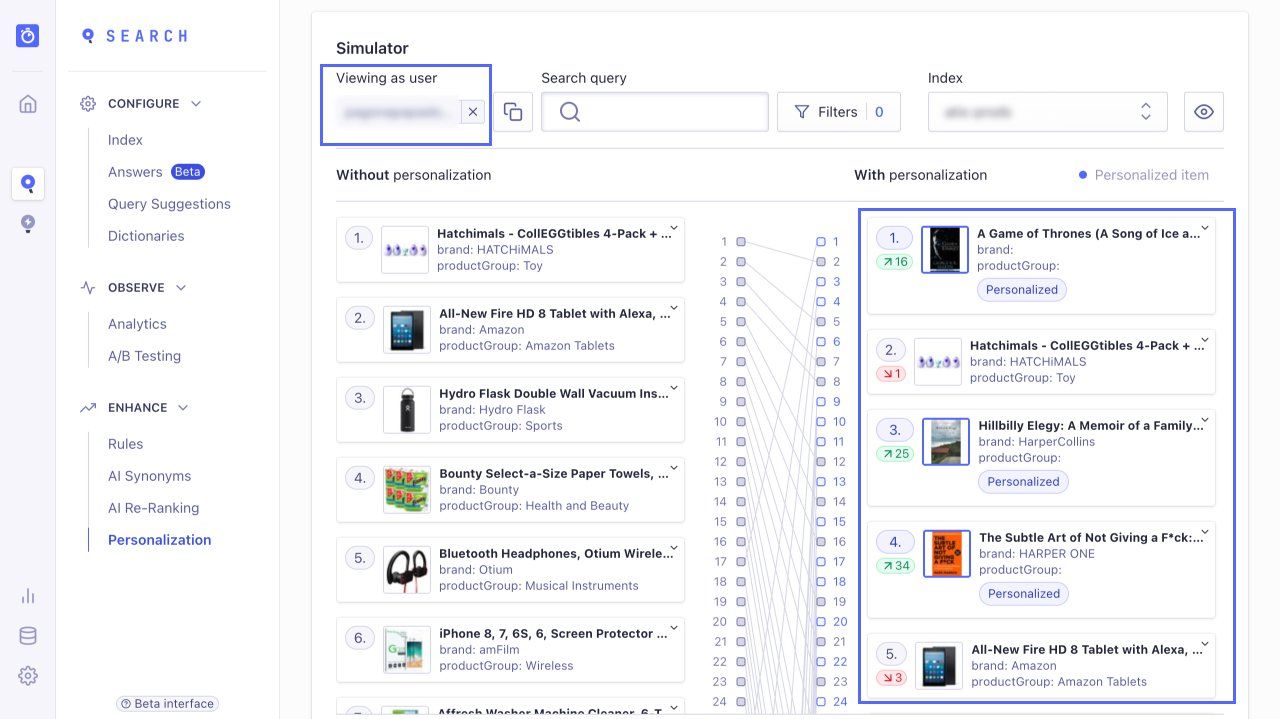
-
Select the User tab to view each user profile and behavior to get more insights.
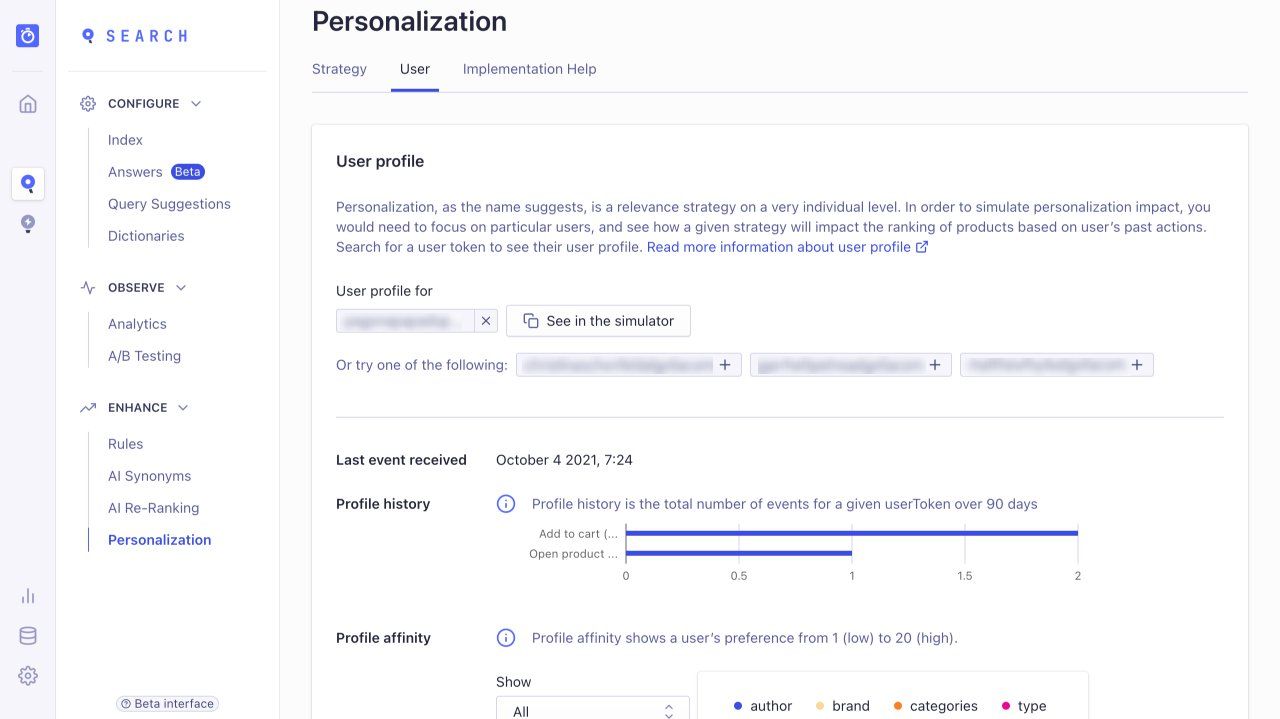
- Performed by the engineering team: Enable Personalization in production.
