Shopify - Category Pages
On this page
Category pages are product listing pages that are already filtered on. The product listing page is a gateway to the product detail page.
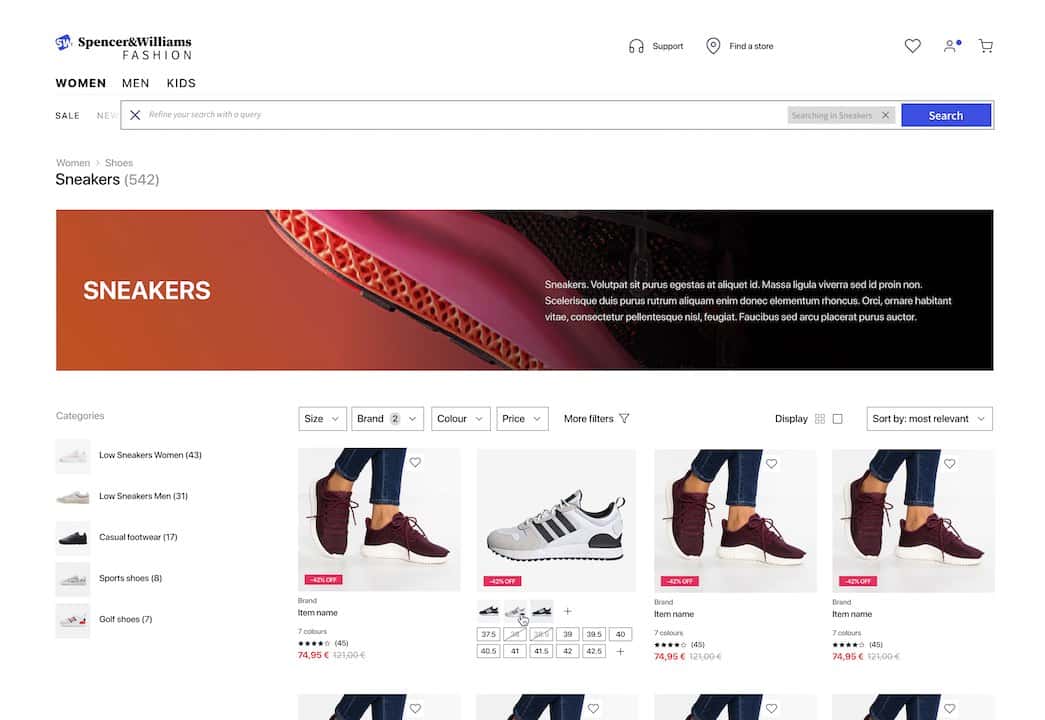
In the Shopify extension, you should consider using Algolia to power category pages because it offers:
- Flexible UI widgets – Algolia’s Shopify extension offers Price Range, Sorting, Pagination, Hierarchical menu, and Filters out of the box. You can easily customize the front-end UI.
- Merchandising – Use the Visual and Manual Editor to pin, hide, boost, bury, and filter products, and create banners. Take a look at the guides on Algolia’s merchandising capabilities and category merchandising.
This guide shows you how to replace Shopify default category pages with category pages in Algolia. If you plan on using the API directly or building a custom front end, you can learn about those on the more general category page solution.
Implementation guide
To replace the default Shopify category page with Algolia, you need to toggle the Disabled button in the UI.
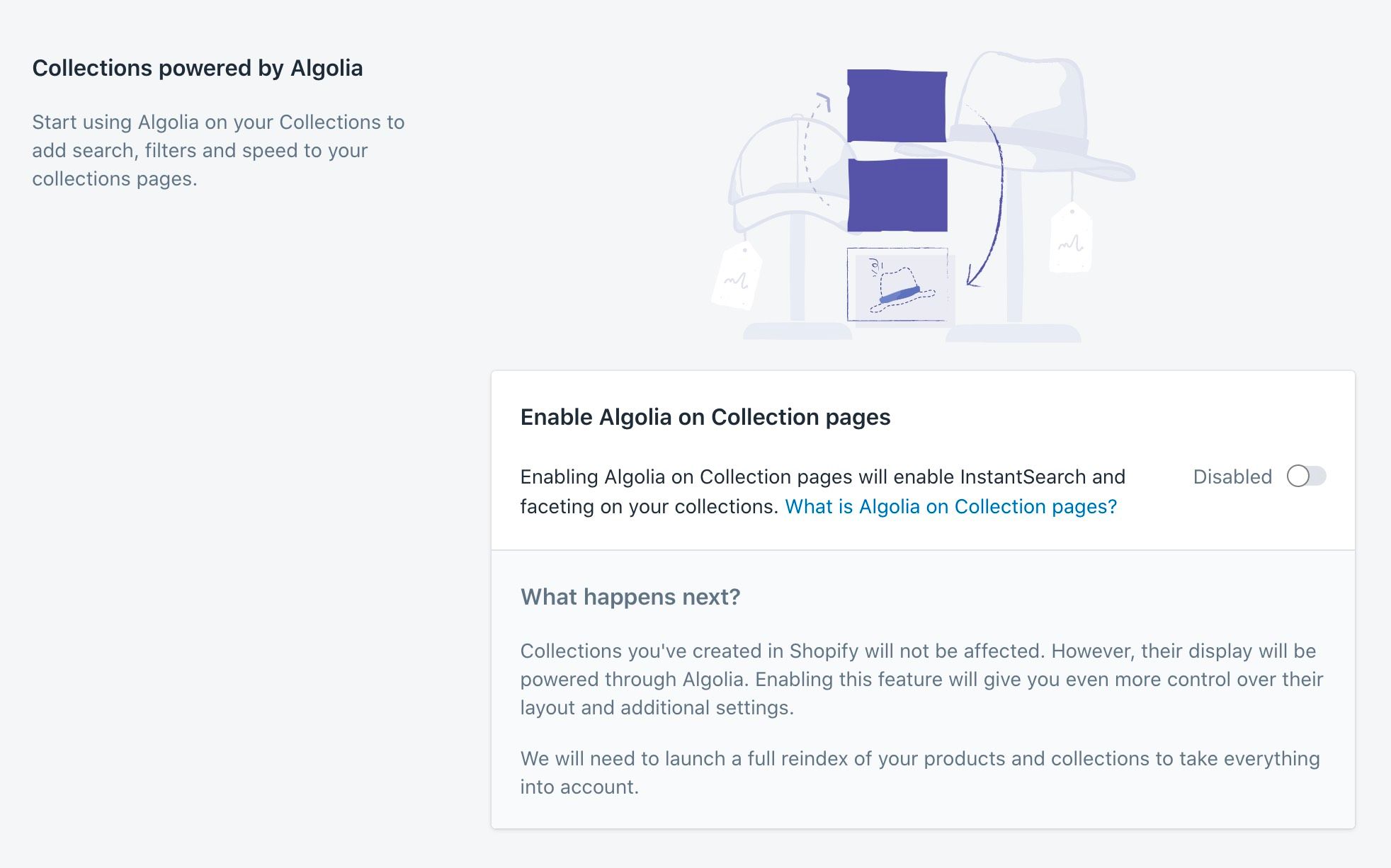
Learn more about Shopify’s category pages customization.

