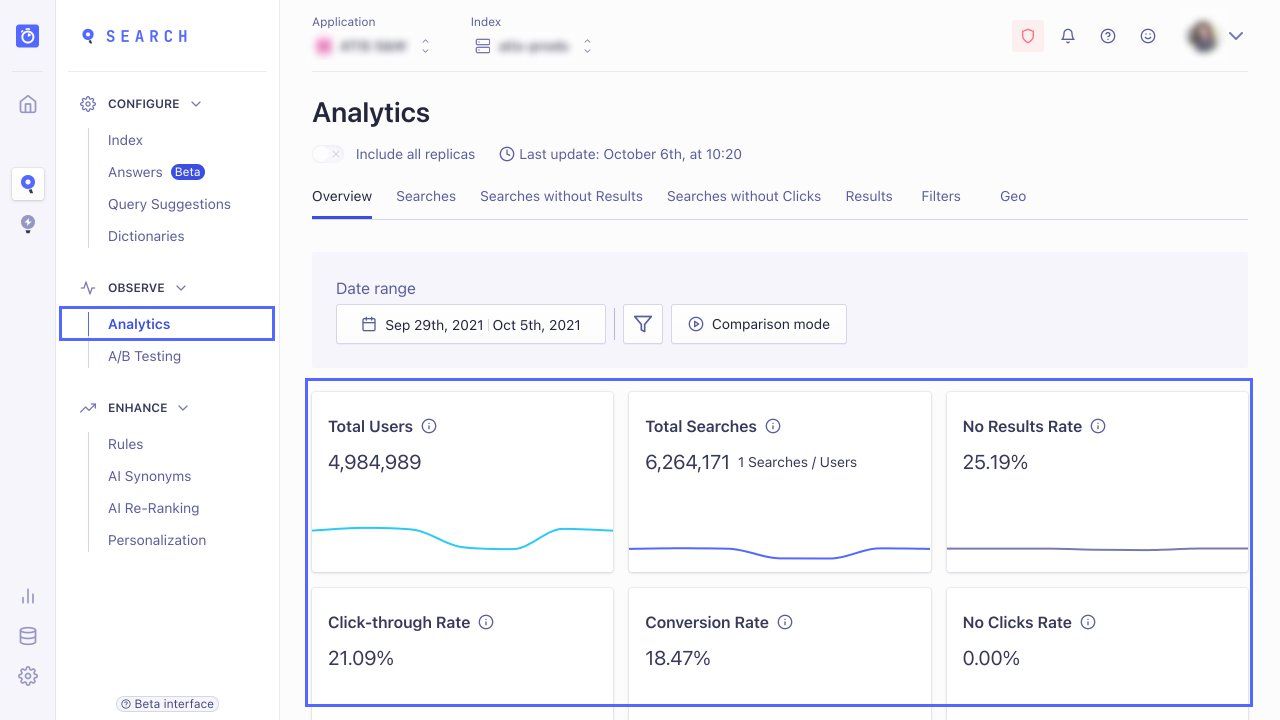Configuring Analytics Tags
You can add analytics tags to user queries to categorize queries and add more details. Analytics tags group searches by similar environments.
Setting up analytics tags requires coding.
Potential use cases for analytics tags are:
- Segmenting by device: mobile versus desktop searches
- Enriching the data with data retrieved from a user account, for example, age or gender
- Segmenting first-time versus recurring users
- Segmenting by search language
- Segmenting by country of origin
For example, if your site has a “Pick your language” selector, you can use this element to assign a language analytics tag. For every search, the tag is set to the language the user selected from the menu.
To view the analytics data associated with a tag, enter its name in the Tags input in the Analytics section of the dashboard. You can also compare different analytics tags in a given time period.